
Click chart to run actively (please allow 15s to load)
With Galmarley gold charts you should be presented with a small .gif file, which is a graphic that tells you the price of gold. This graphic will have been generated within the last few minutes. You see this because it is quick to load, and quick to tell you the reasonably recent gold price.
It will look something like this :-

Click chart to
run actively (please allow 15s to load)
This chart image will not refresh itself. To make the chart run with continual and real-time refreshing you need to click it to "run actively" - usually (depending on how the chart has been put into the web page you're looking at) clicking the chart will make it run actively.
Running actively 'pops up' a chart of the gold price which should look something like this:-
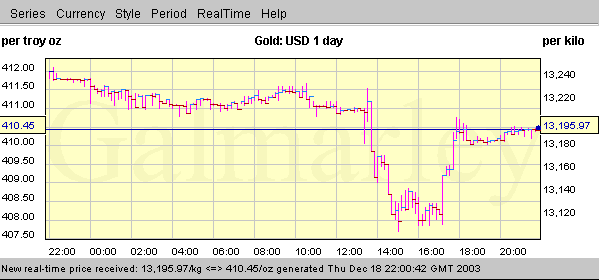
The active charting application should pop up in its own browser window.
Until you enable it for its extra facilities you will some menu options greyed out, and a free login bar at the top. Logging in is free and rapid as you only need to supply an email address.
This works slightly differently the first time you use it from subsequent times. The first time we will record your email address and send an email confirmation to you which you must acknowledge to enable your email for the next and subsequent times.
The second and subsequent time we know it is really you, and the active chart works immediately you submit your confirmed email address.
Without logging in you can view the basic chart. This lets you see the US dollar price of gold for the previous day and week in simple line chart form.
On logging in you get the following - and the service is still free :
We are using server-push technology which is advanced stuff. Most of the web uses client server data requests to simulate real-time delivery. We don't. We send you price updates as soon as they happen.
Explanation for techies : In normal browsing the client computer issues a data request via http and waits for the response, which it displays when it gets it. The web server reacts to the client's request by sending data, and closes the connection with the client immediately after the data is sent. Each request is a single hit, and if the data is dynamic it is refreshed by the client issuing another request shortly afterwards. The method of updating is called 'polling'. The free and popular Apache web server is very good at this, because it's simple and fast.
This technique cannot tell you about changes as they happen at the server end because the client is in total control of the timing. To tell you when something happens in real time you need to use a very different technique called "server-push".
But to do server push the server needs to maintain an open http connection with the client so it can send follow up data in real-time to the right place. Apache is not very good at this because its server processes, designed to be short-lived, are extravagant on server memory, and soon the server is clogged up with open connection processes which aren't doing much except killing the server.
To do server push we need much smaller server processes (and client side applications which can respond sensibly when unexpected data is received). We use a tomcat java based server at our end and send you a java applet which talks to our server.
Tomcat is much less greedy on the server than Apache because it is multi-threaded, which means that whereas Apache spawns a process composed of a single copy of the program logic with its data for each connection, Tomcat uses one copy of program logic simultaneously for lots of much smaller copies of program data (i.e. the clients' connection details). So by the time we have 2000 connections Tomcat has used far less of the resources of our poor little server.
Real-time price delivery using server push is very much the exception on the web. But it is particularly important for gold investors because of the ‘over the counter’ nature of the gold bullion market, which means most gold suppliers quote their own price independently of any central market price, and there is nowhere to check it. We believe a reliable indicator of the instantaneous gold price is a helpful service to offer gold investors at the point of trade - whichever supplier they choose.
However we do need a little feature to prevent our servers from having to maintain tens of thousands of real time price services unnecessarily while our users have gone off to do something far more interesting than stare fixedly at the gold price! So the charting applet will drop real-time service after a while. It loses its server-push connection, and reverts to less intensive 'polling'. We hope this should not be a problem because of course whenever you need a real time price you can promote the chart back to real-time operation by starting a new real-time session from the menu bar.
You can always tell when the system is running in real-time because the chart displays the latest real-time price as a horizontal line on your chart, intersecting the vertical axes, and showing the price in a box - both in traditional troy ounces and in kilograms.
You are allowed to copy this chart and place it on your own site. Please click here to see details of how to link into this charting application from anywhere.
The charting applet is written in Java and runs in a browser. For the huge majority of users it will work trouble-free as soon as they use it.
But there are wide ranges of plug-ins, security and privacy features available on modern browsers and these may affect operability where users' browser configurations are not standard.
If you still have problems our technical support team will be pleased to help. Please visit our contacts page for our technical support email address.